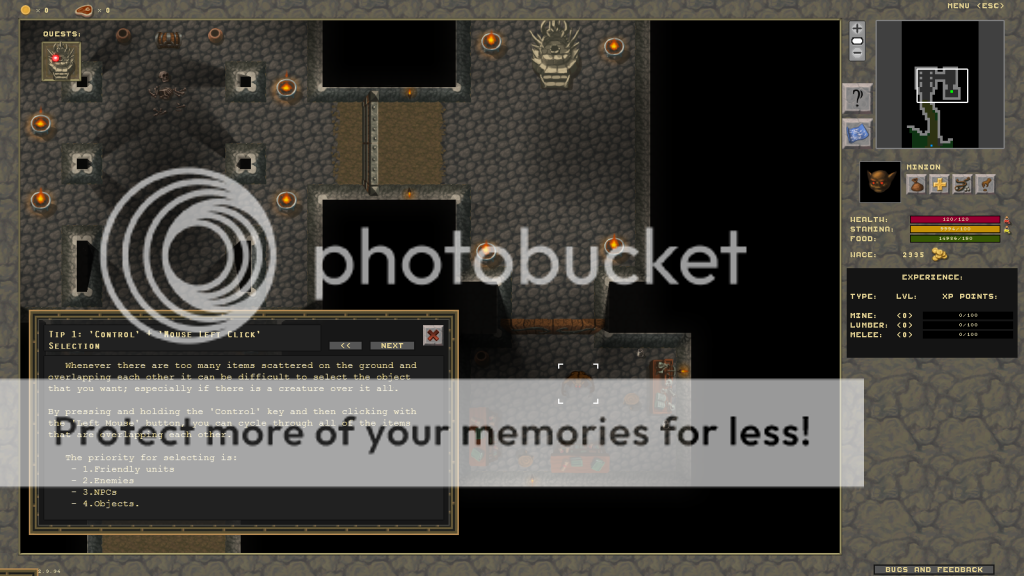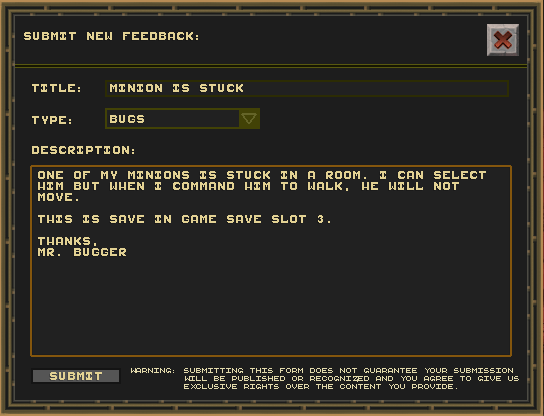Today's release (v0.2.3.33) brings changes to the game engine and the website:
1. Better precision when selecting items on the map
One frequently mentioned issue had to do with the way you select items that are overlapping each other. The problem was that you wanted to select some loot from the ground, but there was also another object or creature in the way. Before, you wouldn't be able to just select that object. Instead would have to move the creature out of the way first. That would become a big issue, if there were more than 2 or 3 items or creatures over the same spot.
To solve this problem, you can now use the Control key with the Mouse in order to select and cycle through each item overlapping one another. (This works with both Left and Right Control +Left Mouse).
Once you press Control, you will see a little yellow indicator around the mouse, letting you know that you are in select mode. There is a priority built in which determines the type of item that is selected first:
- Your Units.
- Enemy Units.
- Neutral Units.
- Objects.
It wasn't so easy to demonstrate, but the following gif kind of shows how i'm cycling through 2 units and mushrooms that are on the ground, depending if the creature is in the collision rectangle determines if it is going to be selected and cycled. You can also see that I'm pressing Control because of the yellow circle that appears:
It is also worth mentioning that the selection cycle does remember the items it has selected previously. It does so by storing a reference to each item or creature. This is helpful when an item is at some point in the list but then at another point is not any longer. This can become apparent in the above example when you see a minion walk in and then out of the area where I am trying to select. So what that means is that the order in which the items are selected and cycled through is preserved, even if a minion walks in and out of that selection area.
2. Comment on suggestions
The built-in feedback system allows players to submit feedback, suggestions, bugs, and more. Today, I am adding the ability to write comments on each post that is submitted. This allows you to discuss with other players each post. Depending on how well this works, I will probably add more functionality in time. Here is a screenshot showing the comments section to the right:
3. New Help Window
There used to be a help window that explained how to play dungeon colony. This was very old and had outdated information in it. I have updated the help window to use some of the newer features of the engine and included new tips. To access the help window, click on the question mark button in the right menu:
4. Website Updates
The website has also some new updates. The contact page has more information about development and the shopping cart has 4 new ways to buy or support the game. You can now even Give What You Want to send us a contribution to help keep development going.
Here is a summary of all the changes in version 0.2.3.33:
- Adds ability to comment on any feedback.
- Comments include comment, date, user, and optional response by developer.
- Improves precision of selecting objects and creatures on the map.
- Adds Control +Mouse click to cycle through objects and creatures overlapping each other.
- Improves Input Class.
- Changes Font on most Text Areas to use Currier New.
- Increases the quest description text area size to fit text with the new increased font.
- Reworks the Help windows, showing new tips on how to Play Dungeon Colony.
- Adds new Purchase options to the web-site.
- Updates the Contact web-site.
- Fixes bug when saving Levels without description.
- Fixes issue with attacking when creatures are already facing each other.
- Fixes issue with Enemies being stuck on map.