You can see in the following Gif animation some of the new features in action:
- I'm first setting up two Lair rooms by selecting the lair room button on the right and then drawing the room in. (Lair rooms have the color blue)
- Then I'm sending a minion in the left room; as soon as he enters the room tile, he becomes owner.
- The other new feature is the room info. You can see that I de-selected the room tool button and the blue color showing the room area disappears. However, you can still see the room designation in a lighter blue when hovering the mouse over the room. After a few milliseconds, a popup also gives information about the room. In this case whether the room has an owner or not.
What's not shown in the gif above is some additional info when hovering over a room. If the lair has an owner, the owner will be highlighted, so that you can find out quickly where the owner is.
... Next: I'll start building the logic that determines what a minion can do in a room.
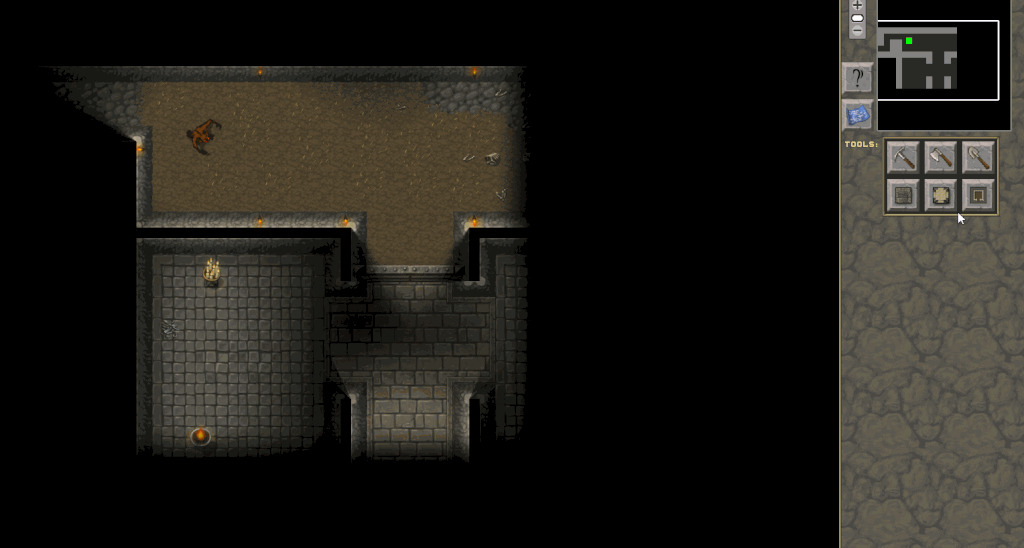
install norton with product key,renew norton with product key,activate norton with product key
ReplyDeletemalwarebytes not responding
norton antivirus not opening
How to fix avast background service is not running
How to Resolve norton ghost 15 runtime error
How to fix norton error message cannot connect to server
How to fix norton toolbar chrome not working