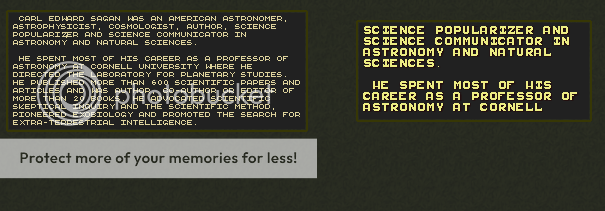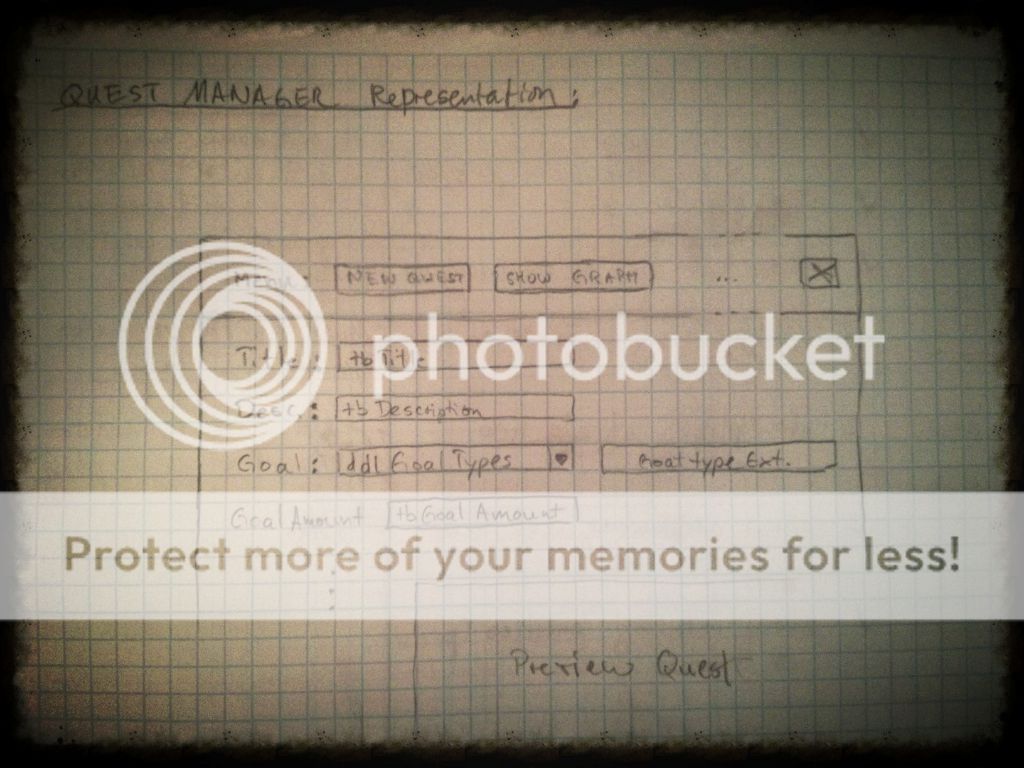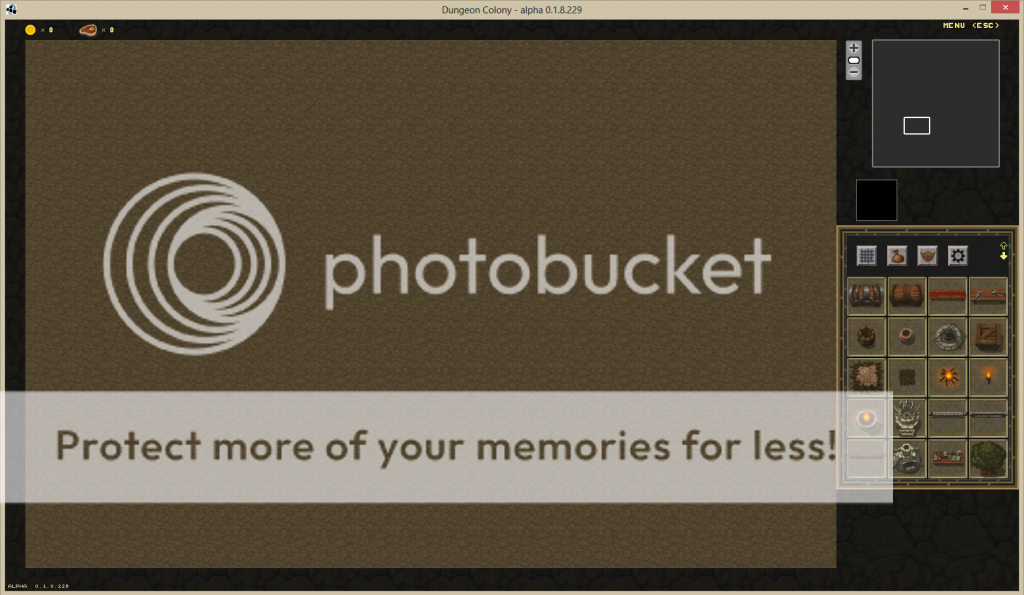I created a few new controls to make the Quest Manager more efficient, which are a Dropdown list and TextArea. This is definitively reinventing the wheel. But there's something about doing things from scratch. I like to think about it like LEGOs, when you have a set, you get excited about building something from scratch, it would be super lame if the set came pre-built. I think for many, more than half the fun is in building:
With those I started working on the new Quest Manager Frame:
This will allow the user to create a series of quests for the current map being built. The types are very flexible and over time I will add new types. For now I'll work with those monotone colors. Eventually I will improve the look.
Next I will work on the preview Screen. It just shows you how the quest will look before you create it. Additionally, there is also a Show Graph button. I am very excited to start working on that, since it will be a GUI representation of the Quest Graph. I have no idea how challenging this will be, but I can wait to find out. It will have to be something that works kind of like this:
Also some doodles: